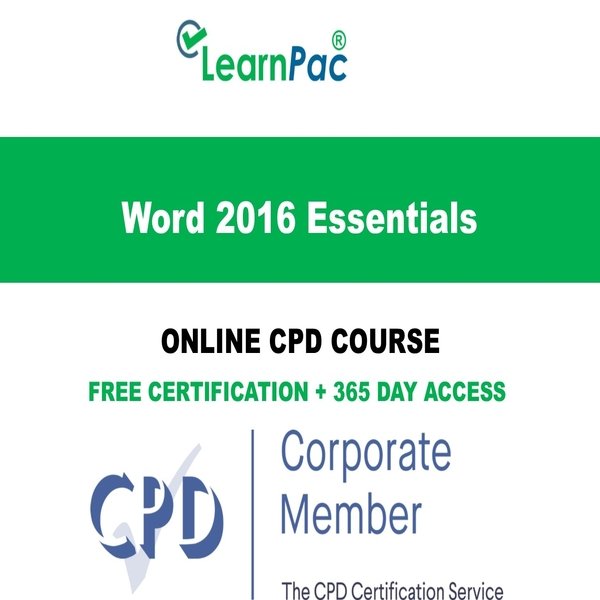Word 2016 Essentials Training – Online Course – CPDUK Accredited – Microsoft Office Training and Certification.
Welcome to our online Microsoft Office Word 2016 Essentials training course. All our online training courses, programmes and qualifications are accredited by the CPD Certification Service (CPDUK).
Learners will gain a fundamental understanding of the Word 2016 environment and the ability to complete tasks independently. Learners will demonstrate the correct application of the principal features of Word 2016 Essentials by creating and editing documents for a variety of purposes and situations. Document examples include professional-looking reports, multi-column newsletters, resumes, and business correspondence.
Online Microsoft Office Word 2016 Essentials training course
Study method – Online, self-paced
Estimated duration (Indicative CPD hours) – 4 hours
Course format – Online (24/7 access)
Entry requirements – no prerequisites required
Assessment type – Complete end of course assessment (80% needed to pass and gain CPD certificate)
Certification/Qualification – Downloadable CPD certificate
Cost(s) of assessment and certification – Assessment and certification costs included in the course price
Course accreditation – CPD Certification Service (CPDUK)
Course access – Part-time (1-year access)
Course delivery – via desktop PC/MAC, laptops, tablets or smartphones.
Aims and objectives
The online Microsoft Office Word 2016 Essentials training course is designed for both students who are interested in gaining a broad knowledge of the Word application and for experienced word users who wish to undertake a refresher course.
This online MS Office Word 2016 Essentials training course follows the Microsoft Office Specialist (MOS) syllabus, and more, and is the ideal study guide for those wishing to gain the industry-recognised MOS certification.
Learning outcomes
On completion of this Microsoft Office Word 2016 Essentials training course, learners will:
- Gain a fundamental understanding of the Word 2016 environment,
- Have the ability to complete tasks independently,
- Demonstrate the correct application of the principal features of Word 2016 Essentials by creating and editing documents for a variety of purposes and situations, and
- Document examples include professional-looking reports, multi-column newsletters, resumes, and business correspondence.
Who is this online MS Office Word 2016 Essentials training course for?
This online Microsoft Office Word 2016 Essentials training course is suitable for anyone who wants to improve their knowledge of Word 2016. These skills will enhance the learner’s knowledge and employability opportunities.
This online Microsoft Office Word 2016 Essentials training course can be purchased as an individual course or as part of our integrated Microsoft Office training programs and certification.
What is covered in this MS Office Word 2016 Essentials online training course?
This Microsoft Office Word 2016 Essentials training course covers the following modules:
Module One: Create And Manage Documents
- Create A Document
- Create A Blank Document
- Create A Document Using A Template
- Open A PDF In Word For Editing
- Insert Text From A File Or External Source
- Navigating Through A Document
- Search For Text
- Insert Hyperlinks
- Create Bookmarks
- Move To A Specific Locations Or Object In A Document
- Formatting A Document
- Modify Page Setup
- Apply Document Themes
- Apply Document Style Sets
- Insert Headers And Footers
- Insert Page Numbers
- Format Page Background Elements
- Customize Options and Views For A Document
- Change Document Views
- Customize Views By Using Zoom Settings
- Customize The Quick Access Toolbar
- Split The Window
- Add Document Properties
- Show Or Hide Formatting Symbols
- Print And Save Documents
- Modify Print Settings
- Save Documents In Alternative File Formats
- Print All Or Part Of A Document
- Inspect A Document For Hidden Properties Or Personal Information
- Inspect A Document For Accessibility Issues
- Inspect A Document For Compatibility Issues
Module Two: Format Text, Paragraphs, And Sections
- Insert Text And Paragraphs
- Find And Replace Text
- Cut, Copy, And Paste Text
- Replace Text By Using AutoCorrect
- Insert Special Characters
- Formatting Text And Paragraphs
- Apply Font Formatting
- Apply Formatting By Using Format Painter
- Set Line And Paragraph Spacing And Indentation
- Clear Formatting
- Apply A Text Highlight Color To Text Selections
- Apply Built-In Styles To Text
- Change Text To WordArt
- Order And Group Text And Paragraphs
- Format Text In Multiple Columns
- Insert Page, Section, Or Column Breaks
- Change Page Setup Options For A Section
Module Three: Create Tables And Lists
- Create A Table
- Convert Text To Tables
- Convert Tables To Text
- Create A Table By Specifying Rows And Columns
- Apply Table Styles
- Modify A Table
- Sort Table Data
- Configure Cell Margins And Set Spacing
- Merge And Split Cells
- Resize Tables, Rows, And Columns
- Split Tables
- Configure A Repeating Row Header
- Create And Modify a List
- Create A Numbered Or Bulleted List
- Change Bullet Characteristics Or Number Formats For A List Level
- Define A Custom Bullet Character Or Number Format
- Increase Or Decrease List Levels
- Restart Or Continue List Numbering
- Set Starting Number Values
Module Four: Create And Manage References
- Create And Manage Reference Markers
- Insert Footnotes And Endnotes
- Modify Footnote And Endnote Properties
- Create Bibliography Citation Sources
- Modify Bibliography Citation Sources
- Insert Citations For Bibliographies
- Insert Figure And Table Captions
- Modify Caption Properties
- Create And Manage Simple References
- Insert Standard Table Of Contents
- Update Table Of Contents
- Insert Cover Page
Module Five: Insert And Format Graphic Elements
- Insert Graphic Elements
- Insert Shapes
- Insert Pictures
- Insert Screen Shot Or Screen Clipping
- Insert Text Boxes
- Format Graphic Elements
- Apply Artistic Effects
- Apply Picture Effects
- Remove Picture Backgrounds
- Format Objects
- Apply a Picture Style
- Wrap Text Around Objects
- Position Objects
- Add Alternative Text To Objects For Accessibility
- Insert And Format SmartArt Graphics
- Create A SmartArt Graphic
- Format A SmartArt Graphic
- Modify A SmartArt Graphic Content.
How do I book for the online MS Office Word 2016 Essentials training course?
You can book for the MS Office Word 2016 Essentials training course online. Just click ‘Buy Now’ in the top right-hand corner of this page to order your MS Office Word 2016 Essentials training course online. Follow the instructions to complete the order.
Once you complete your online order, you will receive a confirmation email within a few minutes. You will also receive a separate email providing you with the link to your MS Office Word 2016 Essentials training course online and login details. You should then be able to access your online MS Office Word 2016 Essentials training course portal immediately and complete your online training modules.
Certification and Accreditation
On successful completion of the online MS Office Word 2016 Essentials training course, you will be able to download, save and/or print a quality assured CPD certificate. Our CPD certificate can be used to provide evidence for compliance and audit (recognised internationally).
LearnPac Systems and The Mandatory Training Group have worked with a range of subject matter experts to develop high-quality online training courses and programmes. The CPD Certification Service (CPDUK) has peer-reviewed independently and accredited our online Word 2016 Essentials training course as conforming to universally accepted Continuous Professional Development (CPD) guidelines.
Click here to see our CPDUK corporate continuing professional development accreditation.
Online assessment
On completion of the online MS Office Word 2016 Essentials training course, you will be required to complete an online assessment (pass mark of 80%).
If you don’t pass the first, don’t worry! You can take the online test as many times as you need with no extra charge.
Click Here for Online Training Courses, Programmes and Qualifications.
Why is this MS Office Word 2016 Essentials training course important?
Proficiency in Microsoft Office products is increasingly important in today’s competitive business environment and, whether you are currently employed or a job seeker, Microsoft Office Specialist certification proves to employers and prospective employers that you have the necessary skills to become an essential member of their team.
With our comprehensive MS Office Word 2016 Essentials training course, you will learn how to create, format, share and print a wide variety of documents in Word 2016. This MS Office Word 2016 Essentials training course covers key skills, including creating new documents from templates and scratch, formatting text and pages, working with headers and footers, using themes and styles, adding multimedia, and more. You will also learn how to share documents with others and enhance your productivity with macros.
Microsoft Office – online training courses and certification
LearnPac Systems provides a wide range of online Microsoft Office e-learning courses. Click on the links below to purchase these MS Office courses:
- Microsoft Office Word 2016 Essentials – Online Training Course
- Microsoft Office Word Expert 2016 – Online Training Course
- Microsoft Office Excel 2016 Essentials – Online Training Course
- Microsoft Office Excel 2016 Expert – Online Training Course
- Microsoft Office PowerPoint 2016 Essentials – Online Training Course
- Microsoft Office Outlook 2016 Essentials – Online Training Course
- Microsoft Office Access 2016 Essentials – Online Training Course
- Microsoft Office 2016 Online Training Courses – Mastering MS Office Package.
Why choose LearnPac Systems’ E-Learning courses?
LearnPac Systems is a leading UK provider of accredited online training courses, programmes and qualifications including the following categories:
- Business Administration and Entrepreneurship
- Health, Safety and Welfare at Work
- Health and Social Care
- IT and Cyber Security
- Leadership and Management
- Mental Health Awareness
- Microsoft Office Applications
- Personal and Professional Development
- Statutory and Mandatory Training
- Soft Skills Development
- Train the Trainer
- Workplace Diversity.
LearnPac Systems is a leading UK provider of accredited online training courses, programmes and qualifications. Contact our Support Team on 024 7610 0090 or via Email to discuss your online training requirements.